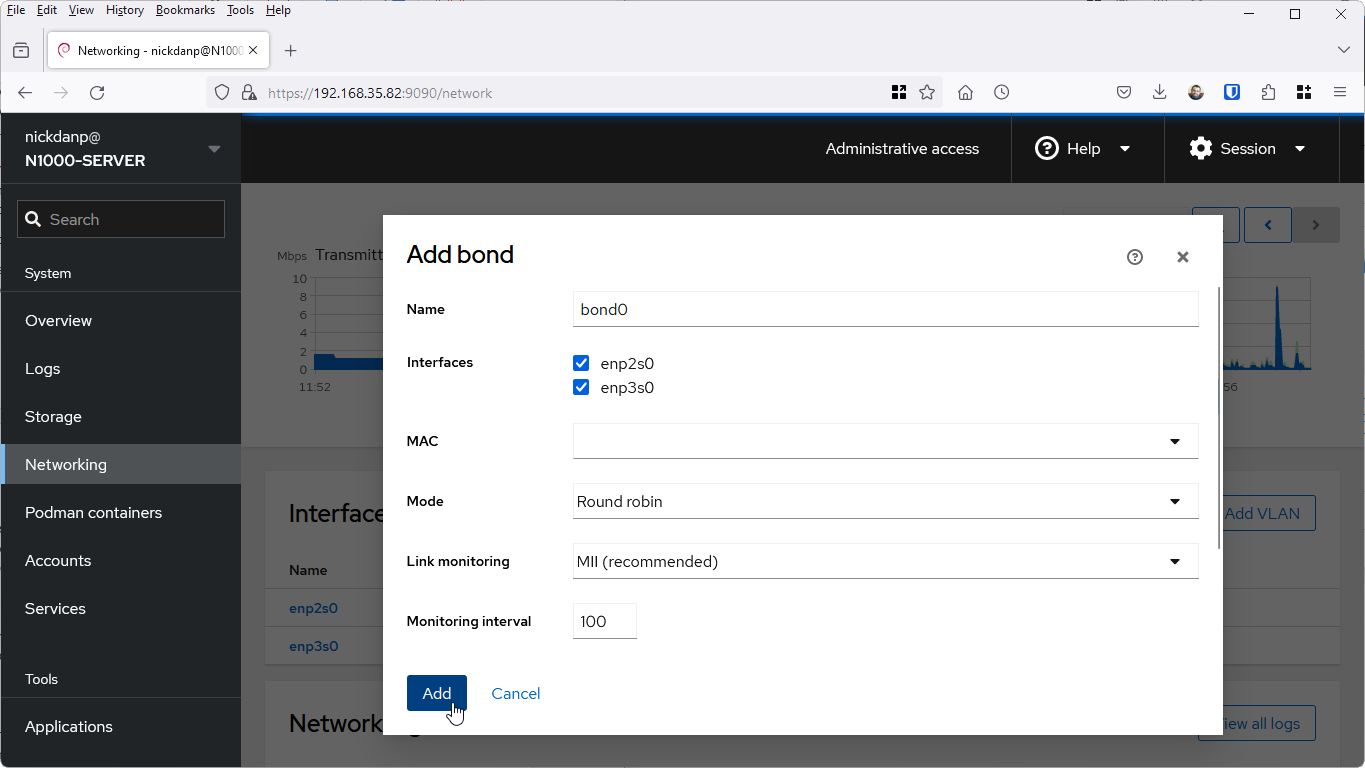One low-cost upgrade you can add to your self-built home server is the addition of a second Ethernet port. Thanks to Linux’s support for ‘bonding’, you can combine two separate Ethernet interfaces together. It doesn’t double transfer speeds, but it does double throughput, so – for example – when you copy two files to your server from two different locations, the transfer speed of each one isn’t impacted by the other. It also provides a measure of redundancy – if one port fails for any reason, the other will continue to work.
Support for ‘bonding’ is built right into Cockpit. Navigate to Networking, where you’ll see both interfaces listed – so long as both are physically connected to your network via Ethernet cables, they should both have independent IP addresses and have traffic moving to and from them.
To combine the two, click ‘Add bond’. Leave the name as bond0, then check both interfaces in the list. Set the Mode to ‘Round robin’, leave the other options as they are and finally click Add. You’ll see the Interfaces are replaced by a single ‘bond0’ entry and after a short period you’ll be logged out – this is because a new IP address has been allocated to the bond.
Use a tool like Advanced IP Scanner (www.advanced-ip-scanner.com) to find out what the new IP address is, then log back in through that (https://192.168.x.y:9090). Again, you’ll need to grant yourself administrative access. Once done, return to the Networking section where you should see your new ‘bond0’ is listed. This works in the same way as a regular Ethernet interface, so click its entry and follow the prompts in the magazine text to allocate it a static IP address going forward, so you always know where to find it.